























































































































































































































Ready Stock HUION HS64 Digital Graphics Drawing Tablets Android Support with Battery—Free Stylus For Drawing Online Working
(0 )
:
₫ 456,511
:
-
PUMA Men's Storm Summer MESH Sneakers
₫ 18,634,955
Huion tablets are well compatible with office software like Microsoft Office Word, Excel, and PowerPoint. It is ideal for online teaching, remote work, web conference, presentation, etc.
●For OSU!
●Easy-to-carry
Only 8mm in thickness, which is the same as a mobile phone, will bring users super lightness. This easy-to-use pen tablet is perfect for kids and beginners for drawing, animation, photo-editing or design work in most programs including Adobe Photoshop, paint tool sai, illustrator, corel draw, corel painter, sketchbook, manga studio, clip studio paint and more.
●Support Linux/Mac/Windows/Android
- Not only compatible with Linux(Ubuntu), Mac and Windows, Huion HS64 also supports Android 6.0 or later via an included OTG adapter to turn your phones into a digital drawing canvas. (iPhone and iPad are NOT at the moment).
NOTE:?The cursor will not show up in SAMSUNG at present, except?SAMSUNG Note Series.
●?Game Playing
No need to install Huion driver, you can play OSU! or other similar game directly on HS64 OSU tablet with sensitive stylus. It is great for entertainment and change the way you game.
●Online Teaching
Meet all your needs for every subject. You can use it with some online teaching software such as?Power Point, Word, OneNote, PDF... for online tutoring, writing drawing and calculating.
●Online Working
Work more efficiently with Huion tablet. You can use it for?online conference purpose,Web Conferencing, Webinars and Screen Sharing.
●Drawing/Sketching
The pressure-sensitive pen delivers excellent control and accuracy for your drawing. It is an ideal digital drawing pad for beginners.
●8192 Pen Pressure
With 5080LPI Resolution, it makes every stroke more fluent; Its pressure sensitivity is four times higher than most of the homogeneous products recently on the market.
●Battery-free Stylus
Outfitted with Huion's latest battery-free stylus PW100, say goodbye to charging cables; Don't need to worry about the potential battery leakage and run-out.
●4 Customizable Press Keys
Keep your favorite shortcut in handy. They are available on the tablet to have different functions realized via your fingertip, which will bring users higher efficiency as they draw. The shortcuts CAN'T be used under Mobile Mode.
●Wide Digital Art Software
Adobe Photoshop, Illustrator, Corel Painter, Manga Studio, Clip Studio, Zbrush, Krita, Gimp, and more.
●Sufficient Space for Creation
6.3×4 inches general provides the user with the most comfortable size to work and no delay; Create lines and projects as you can imagine, which brings users higher efficiency.
Phone Working Area:4×2.5 inches mobile phone working area, compatible with Android 6.0 or above. You can create your drawing easier when an idea comes out.
●Anti-Slip Design
Anti-Slip Design on the back can prevent the tablet from dropping easily down when you focus on drawing.
●Specifications
Technology: Battery-Free Electromagnetic Resonance
Active Area:PC Mode:160 x 102mm (6.3 x 4''); Phone mode: 102 x 63.8mm
Resolution:5080 LPI
Report Rate:>233PPS
Pen Pressure:8192Levels
Reading Height:10mm
Interface Support:Micro USB
OS Support:Linux(Ubuntu), Windows 7 or later, mac OS 10.12 or later and Android 6.0 or later
Dimensions/piece:200 x 166 x 8mm
Net Weight/ piece:258g
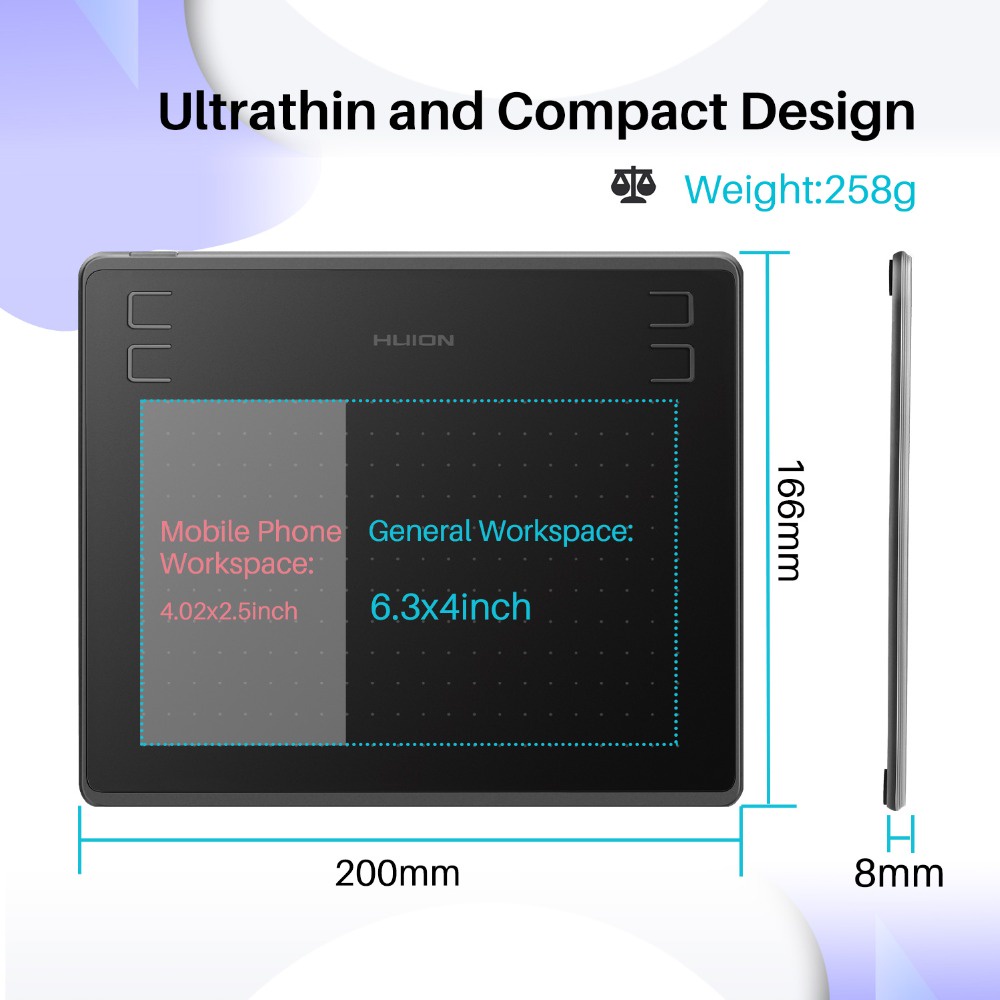
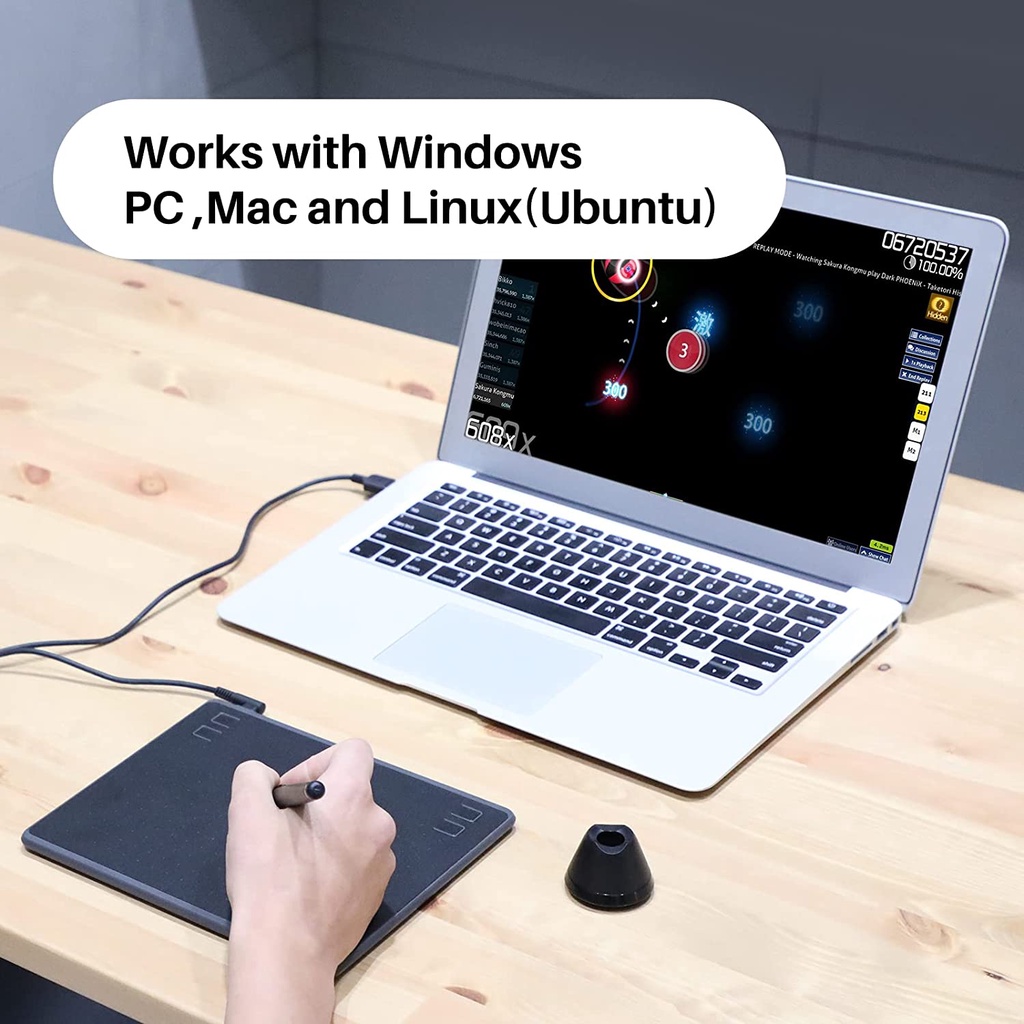



(0)


![[SG] LionShield Samsung Galaxy S22 Ultra Camera Lens Protector (Tempered Glass)](/UploadFiles/U/public/download/p/e9c7499828f969a5ea4b3c3cf8cb6381.jpg)


