































[LOCAL STOK] POWKIDDY RGB20S Handheld Game Console Retro Open Source System RK3326 3.5—Inch IPS Screen Gift Idea 128GB
(0 )
:
₫ 1,976,240
:
-
PUMA Men's Storm Summer MESH Sneakers
₫ 18,634,955
[PRODUCT FEATURE]
?? Game Compatible: MAME/N64/PS/CP3/NEOGEO/GBA/NES/SFC/MD/NDS and other emulators
?? Screen Size: 3.5" IPS OCA Full Lamination
?? Resolution: 640*480
?? CPU: ARM Quad Core High Performance Open Source Chip
?? RAM: DDR3L 1GB
?? WiFi: External WiFi/Support dual-band 2.4G & 5G
?? External Storage (Dual Card Slot)
?? System: 16GB
?? GMAE Support: 16GB-256GB
?? Sound Built-in Cavity Speaker: 2W
?? Power Supply Built-in Lithium Battery: 3500mAh
?? Input power: 5V2A
?? Maximum power consumption: 5W
?? Battery Life: 8 hours
?? Charging time: 2 hours
?? Interface: TYPE-C fast charging
?? Support OTG-USB
?? Support headset: standard 3.5MM
[Unique Features]
1. Ultra-compact shape, nostalgic + tiger shape, portable artifact
2. Adopt 4:3 HD 640*480IPS-LCD
3. Dual TF card independent system and game storage design, no need to copy the game to upgrade the system
4. Using high-performance quad-core 64Bit A53 CPU, Mali-G31 GPU, FPS perfect 60HZ operation
5. Support open source system, any upgrade, compatible with mainstream 64-bit 3D simulator 6.3D joystick, real spring trigger LR key
7. Using 2.5A fast charging chip, it can charge for 1 hour and play games for 4 hours. 8. Tiger style layout: double joystick - double ears, double S - double eyes, LR - tiger feet, speaker - tiger king"
Size 120*83*20.8MM (body) - (trigger 29MM)
[NOTE]
1. The correct SHUTDOWN mode is QUIT and SHUTDOWN SYSTEM in system setting
> Press the START button to go to the Settings menu
> Select QUIT to go to Option
> Select "SHUTDOWN SYSTEM" to shut down the device and game SYSTEM (Do not use the "RESTART SYSTEM" option,
For details, see ?. Troubleshooting: Step 3)
2. Exit the game by pressing "SELECT+START" at the same time
3. Do not often use the "R" button on the left (this is the reset button, using "R" will cause the saved game progress will disappear) Regular use will also cause the system file loss/data loss/file loss and can not start & boot. Please refer to the following ? troubleshooting: Step: "5."
[TROUBLESHOOT]
1. Four very short white characters are displayed on the screen during startup.
> After 5 seconds, the yellow indicator of the device turns off, indicating that the battery of your device is low.
Solution: Charge your device in time.
2. When a long white text in English appears on the screen during startup
> The yellow indicator turns off 5 seconds later, indicating that the system card is lost/data is lost/the system is damaged.
Solution: Reinstall the system (firmware)
3. Do not use the "RESTART SYSTEM" option in the Settings
> Due to the peculiarities of the ARKOS SYSTEM, the game expansion card cannot be recognised after using.
??Warranty 1 Month From Date Received Item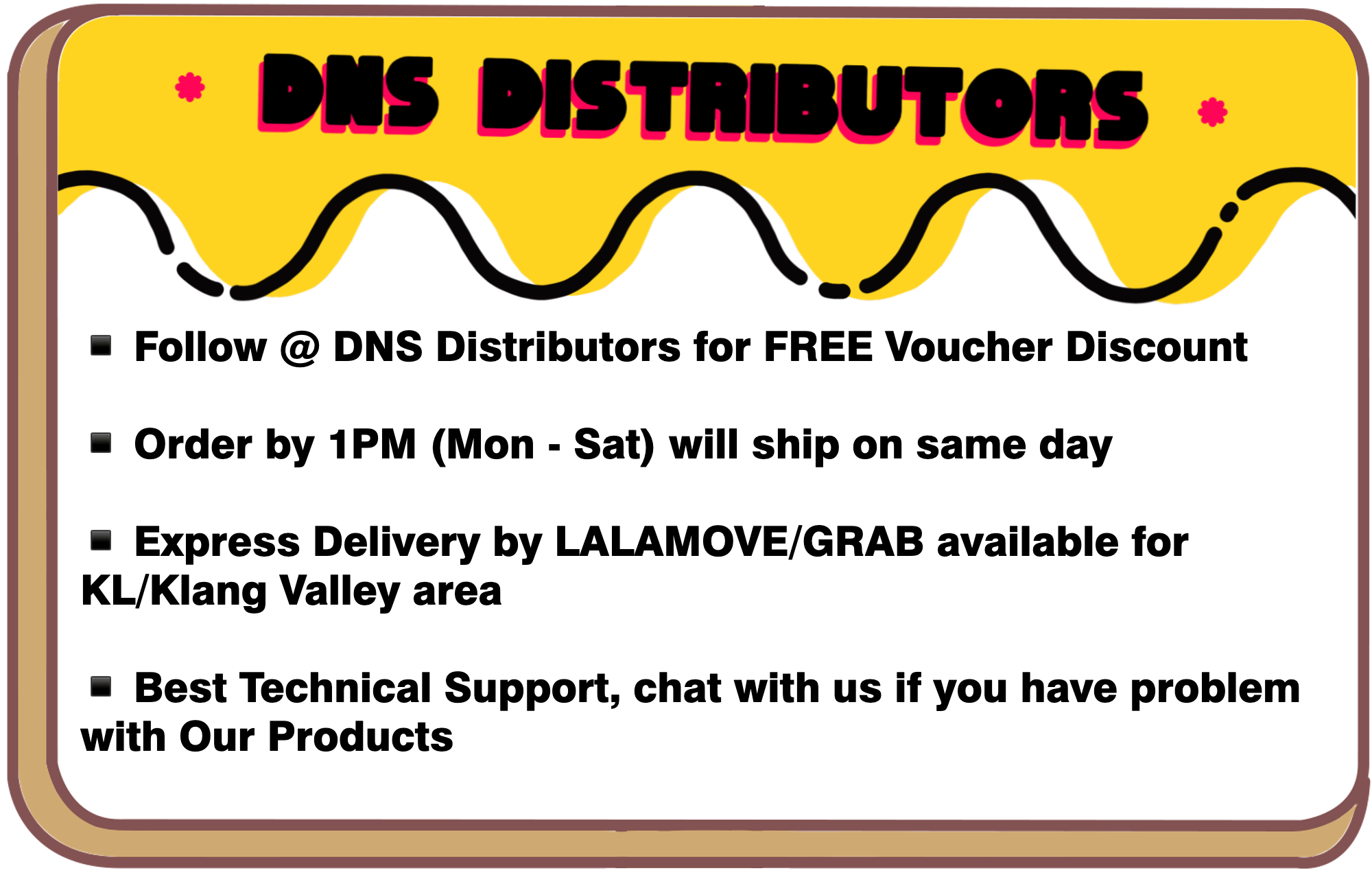
(0)







