



















































































































































































































































































































































































































































































UGREEN Ethernet Adapter USB 3.0 to 1000 Mbps Gigabit Ethernet LAN Network for Nintendo Switch MacBook Surface Pro
(0 )
:
₫ 48,912
:
- We are UGREEN MALAYSIA official authorised
- Premium Quality & 100% Authentic UGREEN Products
- Fast Shipping, ship within 24 hours , ready stock in Malaysia
- Attentive customer service in 3 languages, Malay , English & Chinese
Perfectly Compatible with Nintendo Switch
Up to 1000Mbps Network Speed
Systems Supported:
Driver free on Windows 11/10/8.1/8, Mac OS, Chrome OS.
Driver needed on Windows 7/XP/Vista , Linux. (you can easily install the driver through our instructions.)
Compatible with Nintendo Switch, Switch Oled. (Plug & play)
Important Notes:
Not compatible with Wii, Wii U.
Backward compatible with USB 2.0, but may not reach gigabit speed.
Reboot your PC after driver installation, then connect this USB ethernet adapter to your computer and ethernet.
Mac OS Steps: System Preference--Network--Add a new network connection.
Windows 7 Steps: Device Manager--USB-AX88179.
Compatible with Multiple Systems and Devices
Key Advantages:
1??USB to Ethernet Adapter: UGREEN USB 3.0 male to RJ45 female ethernet adapter can be very effective to extend a network port for your devices. No matter if your device has no network port or the network port can't work, it will solve your problem perfectly.
2??1000Mbps Hyper Speed: UGREEN Gigabit USB 3.0 to Network Adapter can up to 1000Mbps data transfer speed with USB 3.0 port. It can give a full play to the performance of your network and ensure stable network speed for you to online gaming, surf the Internet, online HD video streaming, upload, download, and more. It's also backward compatible with USB 2.0.
3??More Stable Wired Network: Compared to a WIFI connection, the UGREEN USB A network card can provide a faster, more reliable network. Let you no longer suffer from loss or loading when playing games or watching HD videos. It's also good for avoiding Wi-Fi interference and privacy issues.
4??Compact and Portable: This UGREEN USB to RJ45 Ethernet Adapter has a brand new small-size design. You can easily take it anywhere with your briefcase or pocket, very suitable for the business person.
【Specifications】
Brand name: Ugreen
Model no. : CR111
Product Name: USB 3.0 HUB +1000Mbps Lan Card
Type: USB 3.0 to RJ45
Ethernet : 10/100/1000Mbps
Chipset: ASIX AX 88179
Size: 61*26*18mm
Color: Classic Black &Fashion White
Cable Length : 10cm
Package : Ugreen Retail Box
Wide Compatibility:
UGREEN USB Ethernet Adapter is compatible with Desktop PCs, Laptops, Nintendo Switch, TV boxes, and other USB A devices. It's driver-free on Windows 11/10/8.1/8, Chrome OS. It requires installing the driver on Windows XP/7/Vista, Mac OS, and Linux, which you can easily install with our instructions.
???Note:
1. Pay attention to the directionality during the connection of each interface, and do not insert it forcefully to avoid damage to the product.
2. Do not drop, squeeze, hit, or throw this product during use to avoid product damage.
3. When this product is used on Windows7/XP/Linux systems, you need to manually install the network card driver, and other systems are free to use.
4. The output end of the product can be used normally if it is connected to a 100-meter Category 5 and Category 6 network cable.
5. The product can be used without driving on the Apple system, and without driving on the IPAD PRO with C-mount (2018/2020)
6. The product only supports some mobile phones, not all.
??Package List:
Retail Box*1
Ethernet Adapter*1
Driver Disk x 1
User Manual*1
???♀?Q&A:
1. Does the product need to install a driver for use?
Answer: Windows 7/XP and Linux systems need to install the drivers manually. Windows 10/8.1/8, MacOS/IOS and Android systems are free to use.
2. Does the product support remote wake-up function?
Answer: The remote wake-up technology (WOL, Wake-on-LAN) is a technology in which the network card cooperates with other software and hardware to send specific data frames to the network card in the standby state to enable the computer to start from the shutdown state. All network cards of our company support this function. Turn on the network card and PCI device startup function in the BIOS settings. For example: "Wake on LAN" "Wake on PCI Card" "power on lan" "power on pci card" setting item.
3. The product is connected to a computer, but the network cannot be used?
Answer: (1) For WINDOWS computers, it is recommended that customers enter the network adapter of the device manager to check if the network card chip is recognized. If there is, it means that the computer has recognized the network card. C




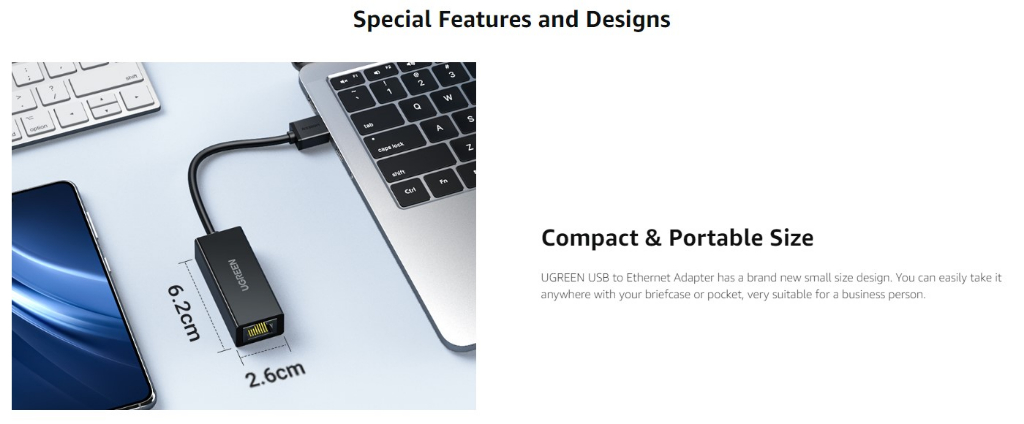
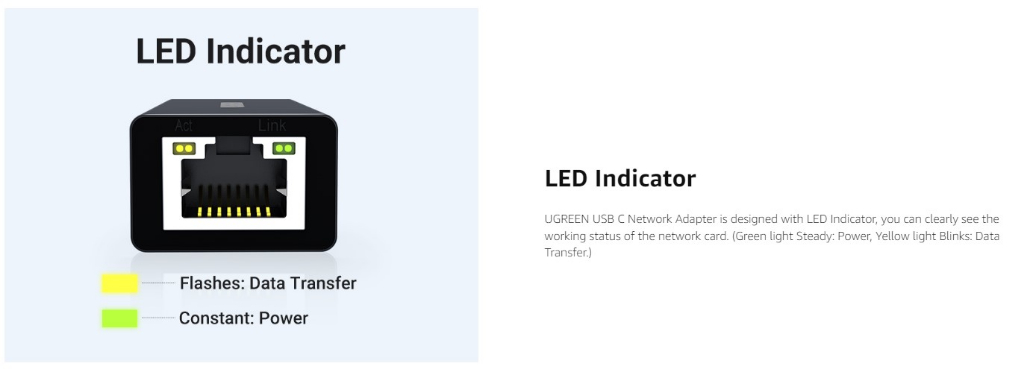
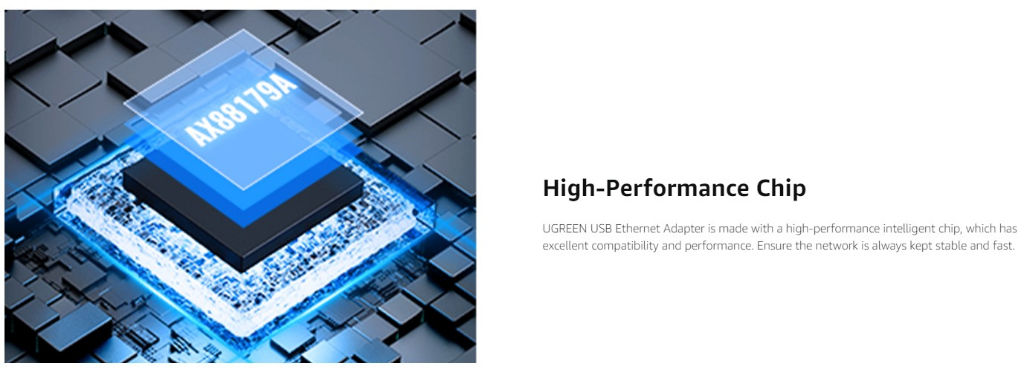
(0)




